In this article you will going to learn about public and private hosted zone in AWS. There are two main types of hosted zones in Route 53:
1. Public Hosted Zones
- Visible to the internet: These zones are accessible publicly, meaning anyone on the internet can query DNS records from them.
- When to use: Perfect for websites or applications that should be available to users across the globe. For example, if you want people to access www.example.com, you’d use a public hosted zone to point it to your EC2 instance or Load Balancer.
- How it works: DNS records inside a public zone are resolvable globally, making your resources reachable over the internet.
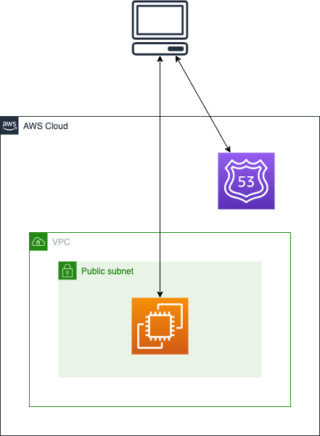
2. Private Hosted Zones
- Restricted access: These are only accessible within your private AWS Virtual Private Cloud (VPC).
- When to use: Ideal for internal services that shouldn't be exposed to the public internet — like internal tools, APIs, or databases used only by your team or applications inside AWS.
- How it works: Only resources within your VPC can resolve these DNS records, providing a layer of privacy and security.
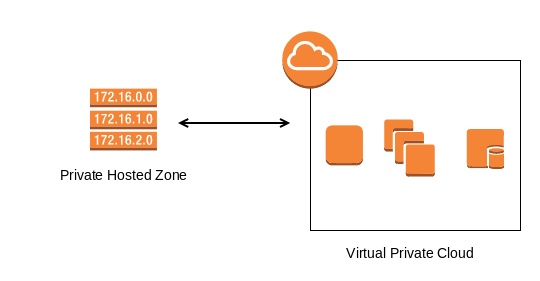
Key Differences at a Glance
- Public Hosted Zone: Used for public domains accessible over the internet.
- Private Hosted Zone: Used for internal domains accessible only within your AWS VPC(s).
Examples
- Public: You want www.example.com to point to your public-facing EC2 instance that hosts your website.
- Private: You want internal.example.com to resolve to an EC2 instance that runs a private dashboard only your team can access.
Understanding the difference between public and private hosted zones can help you design secure, scalable, and efficient network architectures in AWS.


